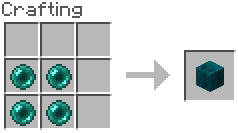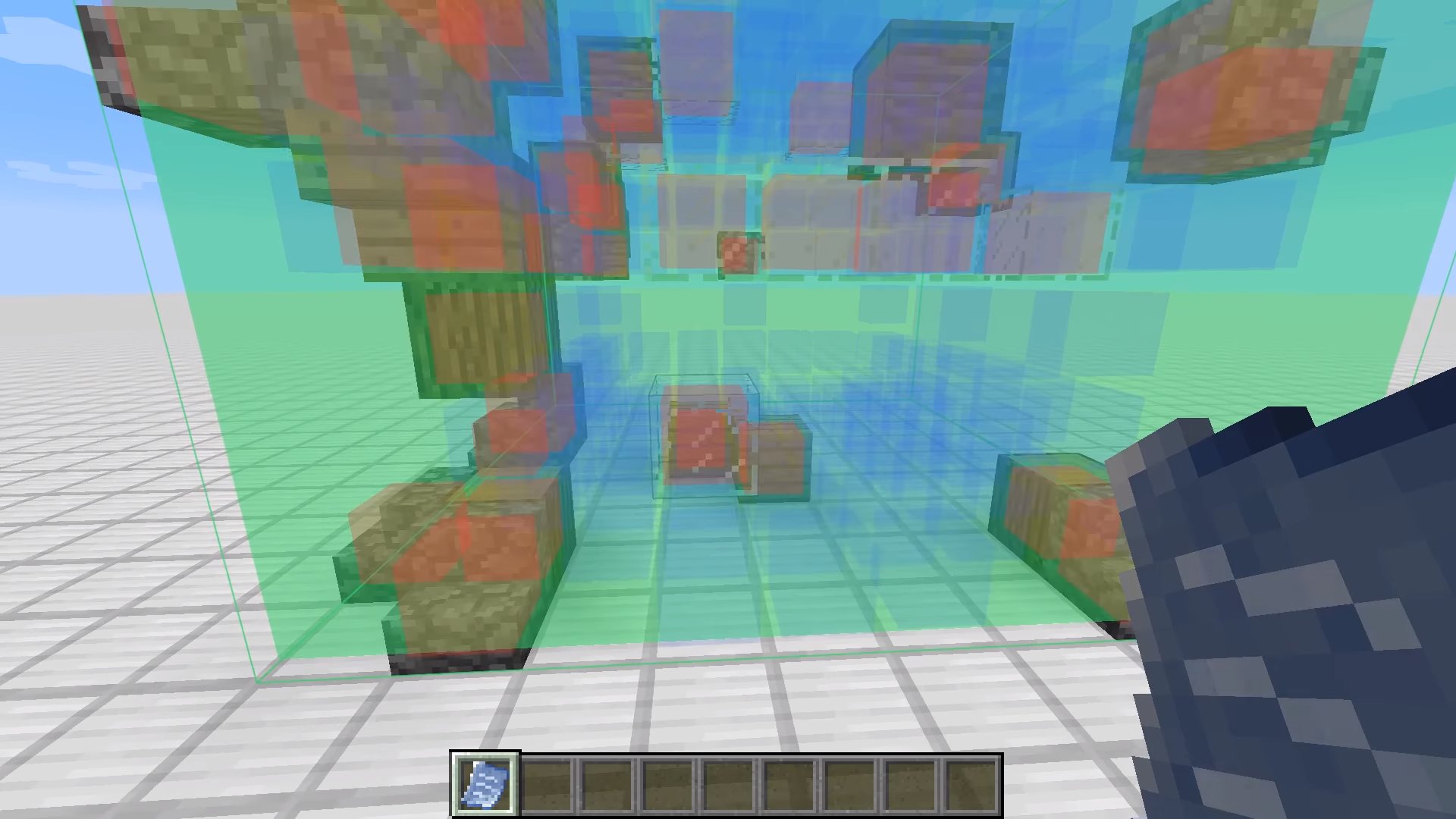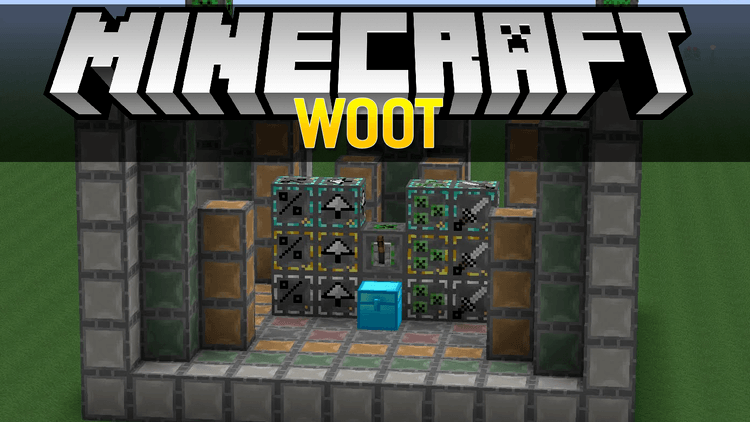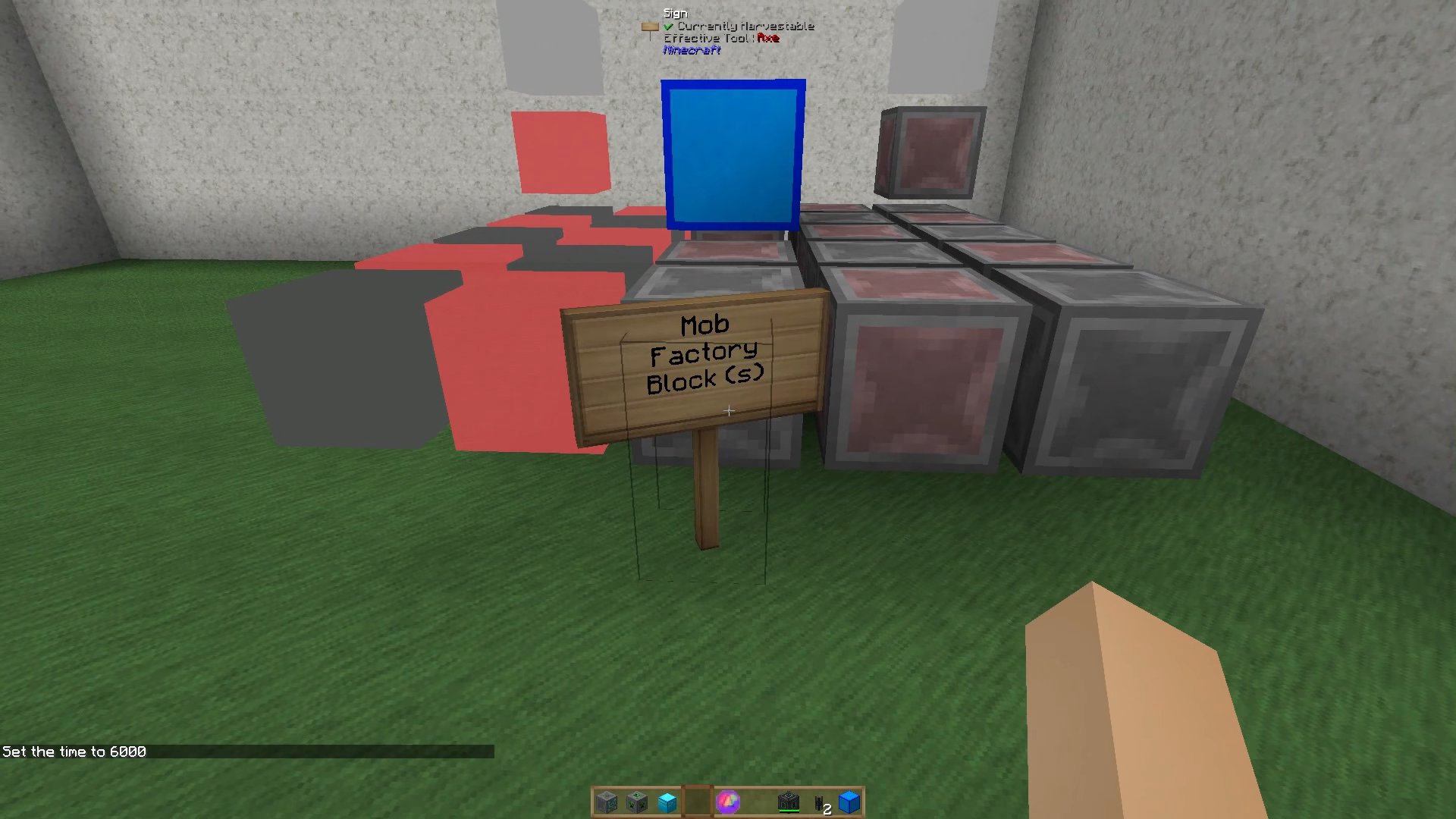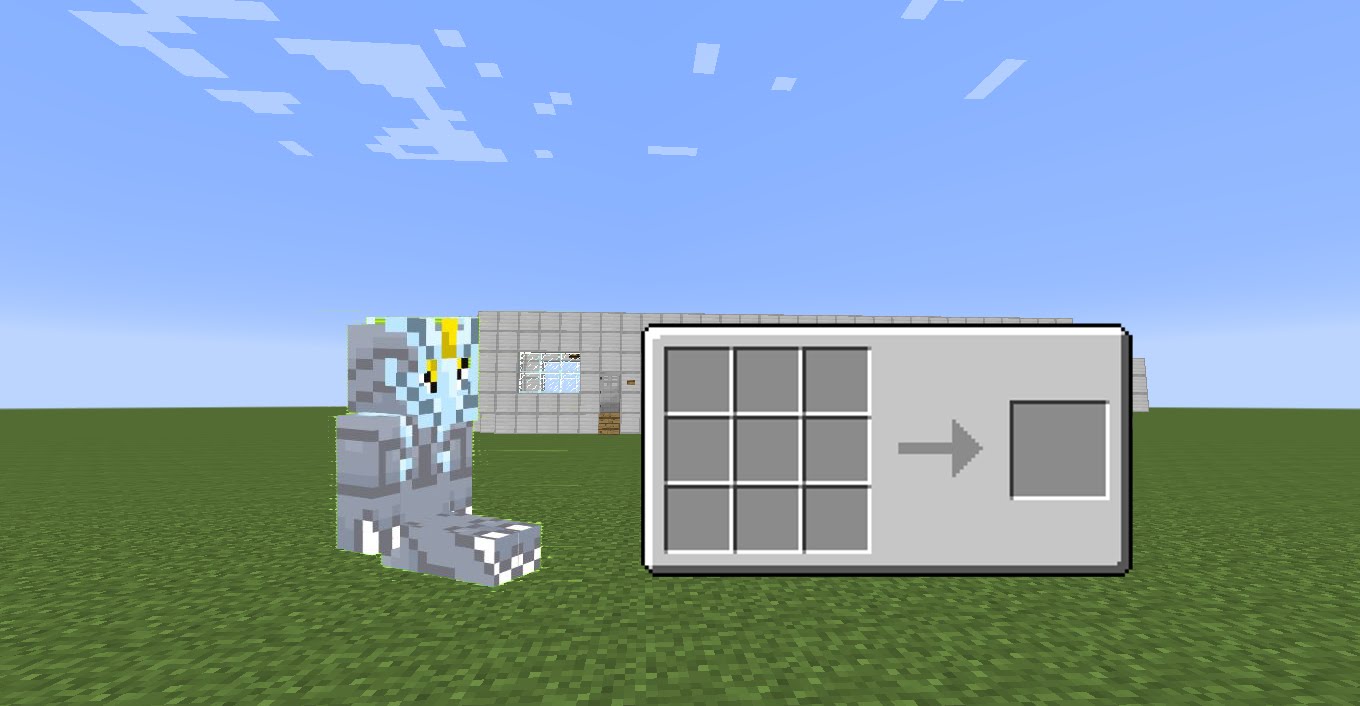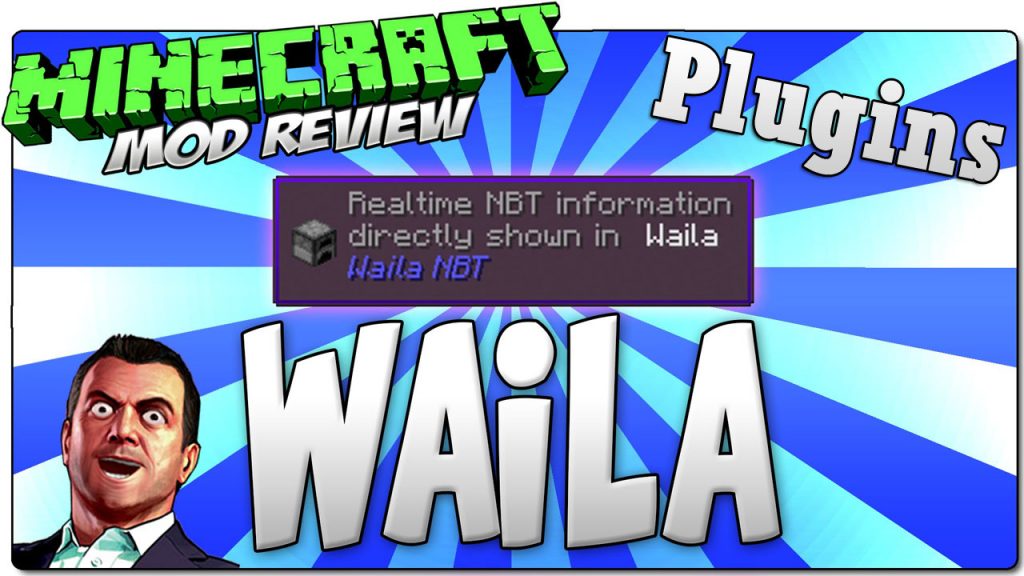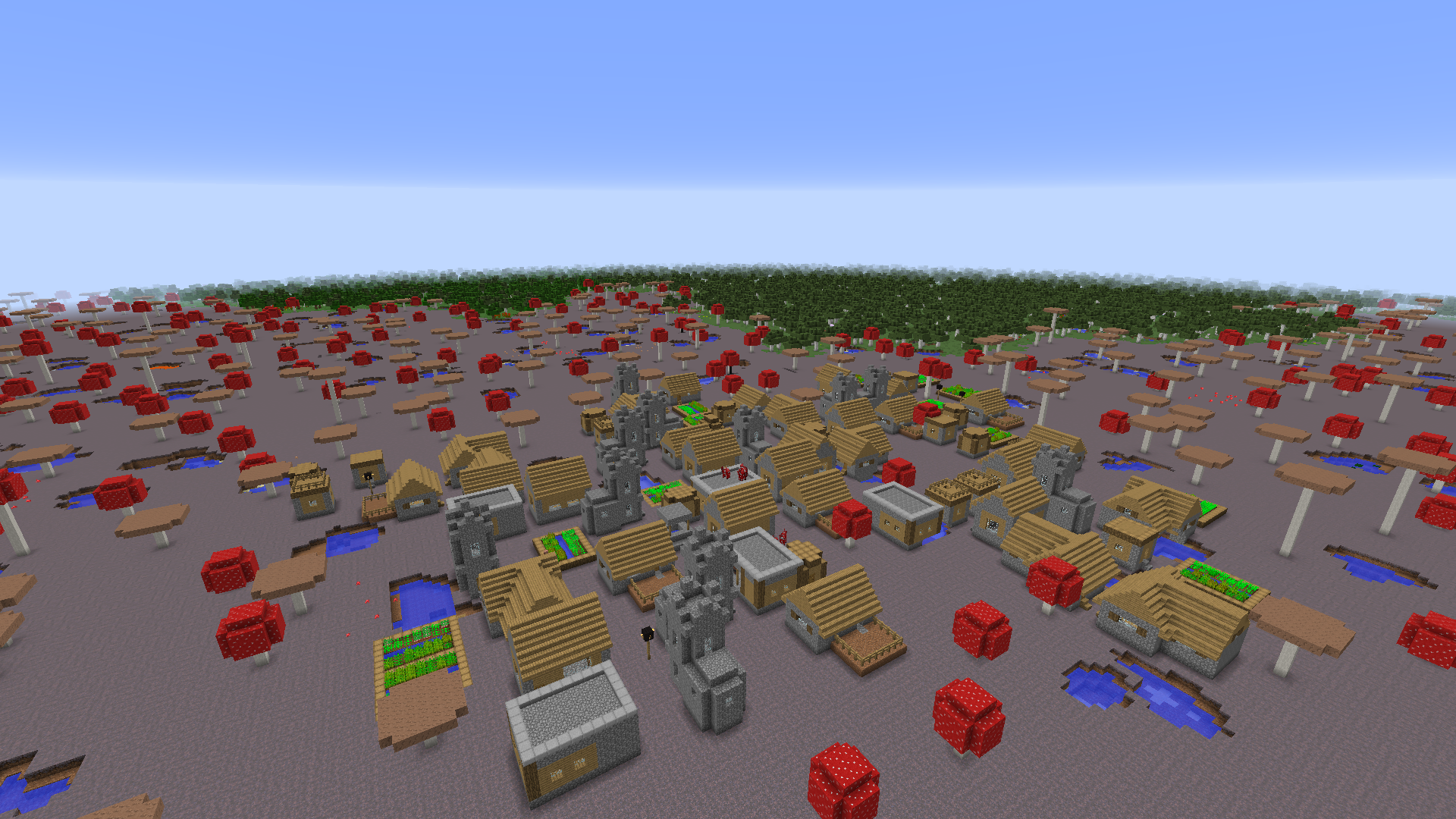Bullseye Mod provides you with a handful of new arrow types, ranging from fire arrows that can catch blocks on fire, melt ice, and burn mobs, to dye arrows that can dye sheep. The players will gain a lot of experience with leather armors and various blocks.
![Bullseye-Mod.jpg]()
See also: Hawkeye Mod
Bomb Arrow
Bomb Arrows are arrows that explode on contact with blocks and mobs. The will destroy most terrain blocks, although they have a smaller explosive radius and deal less damage than TNT.
![Bullseye-Mod-1.jpg]()
Comparison between TNT explosions (left) and Bomb Arrow explosions (Right)
You can disable Bomb Arrows from destroying blocks in the configuration settings. They will still damage mobs, however.
![Bullseye-Mod-2.png]()
Diamond Arrow
Diamond Arrows are an enhanced version of regular arrows. They deal more than twice the amount of damage that regular arrows do, and do not have any special effects.
![Bullseye-Mod-3.png]()
Dye Arrows
Dye Arrows can be made from any dye color, and allow the player to dye various things, including:
- Wool Blocks
- Carpet Blocks
- Hardened Clay Blocks
- Glass Blocks
- Glass Pane Blocks
- Sheep
- Wolf Collars
- Players wearing Leather Armor
Dye Arrows deal 1/8th of the amount of damage that regular arrows do, so they are good to use for minigames with other players.
![Bullseye-Mod-4.png]()
Egg Arrow
Egg Arrows are a gag item that have a chance of spawning a chicken upon breaking.
![Bullseye-Mod-5.png]()
Extinguishing Arrow
Extinguishing Arrows can put out fires, turn lava into obsidian, break torches, and remove dye from stained hardened clay blocks, glass blocks, glass pane blocks, and players wearing leather armor.
![Bullseye-Mod-6.png]()
Fire Arrow
Fire Arrows can catch mobs on fire, as well as blocks. They can also melt ice and snow blocks, and turn packed ice blocks into ice blocks.
You can disable Fire Arrows from catching blocks on fire in the configuration settings. They will still burn mobs, and melt ice/snow blocks, however.
![Bullseye-Mod-7.png]()
Ice Arrow
Ice Arrows can turn water into frosted ice, form snow on blocks, and turn ice blocks into packed ice blocks.
![Bullseye-Mod-8.png]()
Lightning Arrow
Lightning Arrows make lightning strike and catch fire wherever they land.
You can disable Lightning Arrows from catching fire to blocks in the configuration settings. They will still burn mobs, however.
![Bullseye-Mod-9.png]()
Training Arrow
Training Arrows are good for practicing your archery skills. They do not damage entities, or stick into them, so you can pick them back up if you hit one. They are crafted with rabbit hide, a stick, and a feather.
![Bullseye-Mod-10.png]()
Requires:
Minecraft Forge
How to install:
- Make sure you have already installed Minecraft Forge.
- Locate the minecraft application folder.
- On windows open Run from the start menu, type %appdata% and click Run.
- On mac open finder, hold down ALT and click Go then Library in the top menu bar. Open the folder Application Support and look for Minecraft.
- Place the mod you have just downloaded (.jar file) into the Mods folder.
- When you launch Minecraft and click the mods button you should now see the mod is installed.
The post [1.11.2] Bullseye Mod Download appeared first on Minecraft Forum | Minecraft Mods Maps Skins Textures Tools.